
んー、残念でした。
Intel PRO/Wireless 2915ABG での不具合の一件ですが、手元の環境では Wireshark 1.2.3 にアップデートし、WinPcap も 4.1.1 としても直りませんでした。NPF device がおかしいって表示です。
promiscuous モードオプション(Ctrl+K な画面)を外せば、自分発着なものは拾えます。
ちなみに WinDump でも同様で、こんな感じ↓です。
(図1)
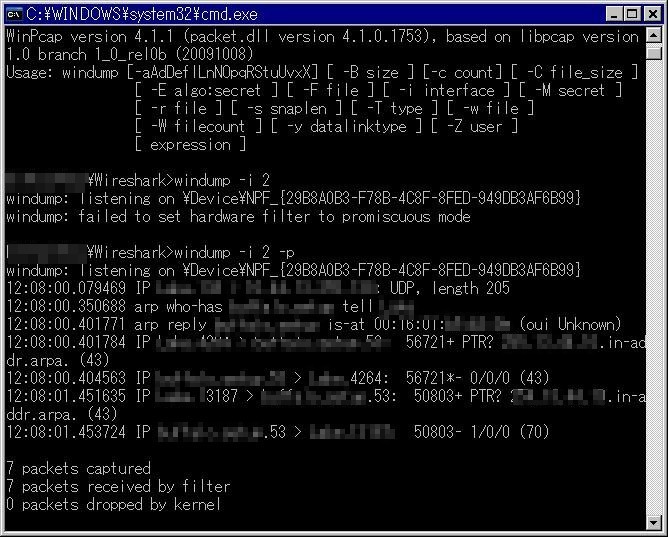
windump: failed to set hardware filter to promiscuous mode.
(画像サイズ 118KB)
原因、Device Driver っぽいですね。 WinPcap.org の事例だと、これとかこれとかですか。
まあ、2915ABG はもうメンテされなくなった模様ですけれど、Intel 純正ドライバーで、最終版 Ver. 9.0.4.39 までもう一度上げてみましょうかねぇ。(現在、Ver. 9.0.4.37 。過去に IBM 製インストーラーで 9.0.4.39 にしたときは、WPA2-PSK で認証エラー。)
(関連)
http://d.hatena.ne.jp/TsuSUZUKI/20091028/1256695888
※ WinPcap 4.1.1 リリース
http://d.hatena.ne.jp/TsuSUZUKI/20091030/1256924045
※ Wireshark 1.2.3 Release Notes
http://d.hatena.ne.jp/noushibou/20091021/1256091959
※ 「PromiScan 0.29 で以前は表示しなかったIntel Pro/Wireless 2915ABG Network Connection 9.0.4.39のノートPCも表示するようになりました。」との事です。
http://d.hatena.ne.jp/TsuSUZUKI/20081129/1227917356
※ 「インテル PRO/Wireless 2915ABG と ワイヤレスLAN (11abgn, abg, bg) バージョン 12.00.4000 (パッケージ) でなんかエラー」
Intel http://downloadmirror.intel.com/15800/ENG/relnotes.htm
> Release Notes for Intel(R) PROSet/Wireless Software
> Version 11.5.1.0 for Windows 2000* and Windows XP*
※ Driver Ver. 9.0.4.37 。
Intel http://downloadmirror.intel.com/17751/eng/relnotes.htm
> Release Notes for Intel(R) PROSet/Wireless Software
> Version 12.4 for Windows XP*
※ Driver Ver. 9.0.4.39 。
インテル http://downloadcenter.intel.com/Detail_Desc.aspx?agr=Y&ProdId=1847&DwnldID=15800&lang=jpn
> インテル® PRO/Wireless ドライバー - Windows* XP/2000 専用
※ Driver Ver. 9.0.4.37 。
インテル http://downloadcenter.intel.com/Detail_Desc.aspx?agr=Y&ProdId=1847&DwnldID=17751&lang=jpn
> Windows XP* 専用インテル® PRO/Wireless および WiFi Link ドライバー
※ Driver Ver. 9.0.4.39 。VirusTotal、Result: 0/41 (0.00%) 。
いじょうです。
-
- -

